Gravitas Reader is the calm, all-in-one reading room for Apple Vision Pro. Paste a link, pick a saved feed, or open something a teammate shared and Reader instantly cleans it up into elegant ArticleBlocks—tidy paragraphs, galleries, infoboxes, callouts, even embedded code or PDFs. Those blocks drive paged reading cards, the responsive detail window, and immersive museum/theater scenes so you can skim, deep-read, or pop rich media into floating panels without ever leaving the app.
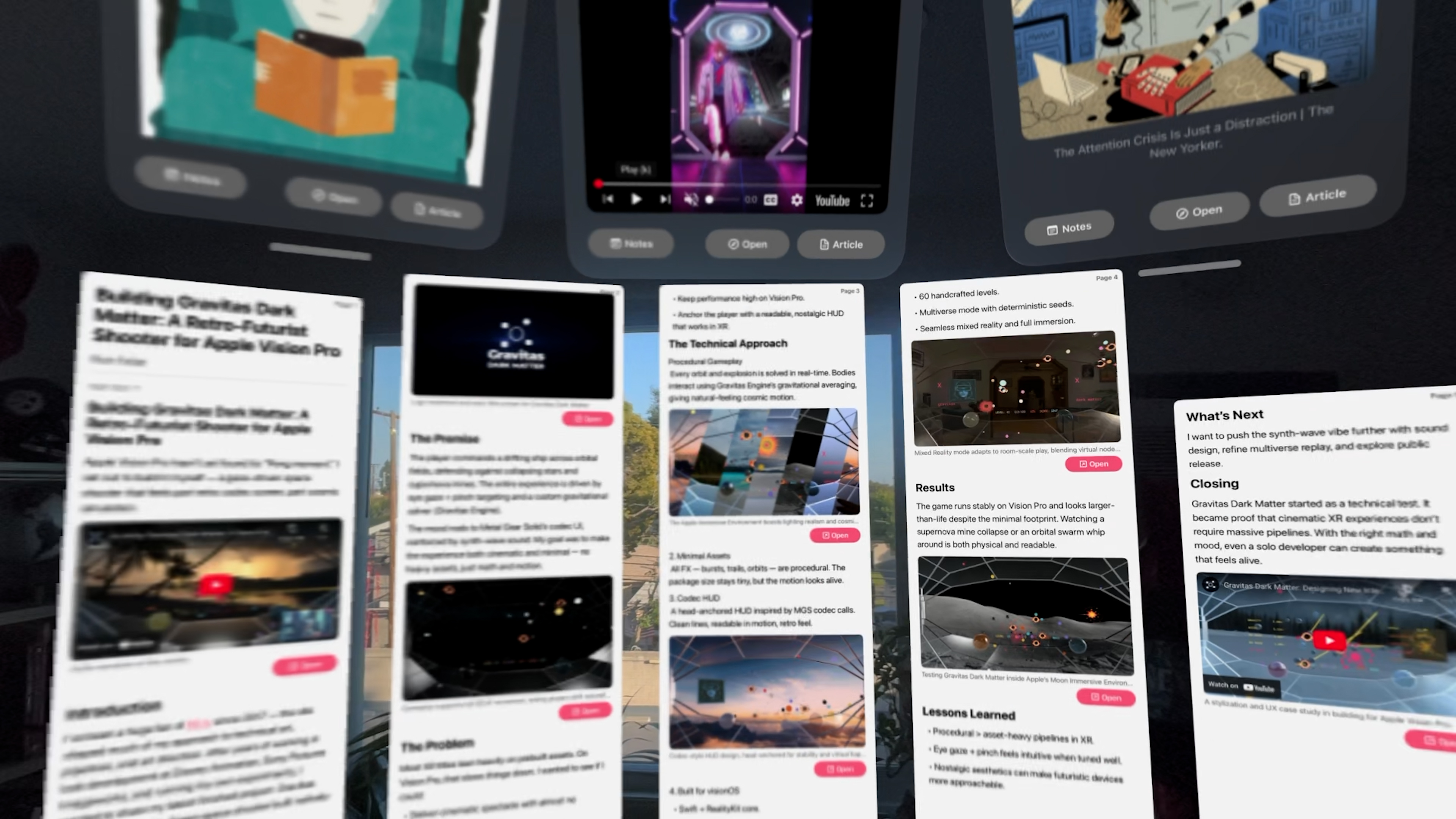
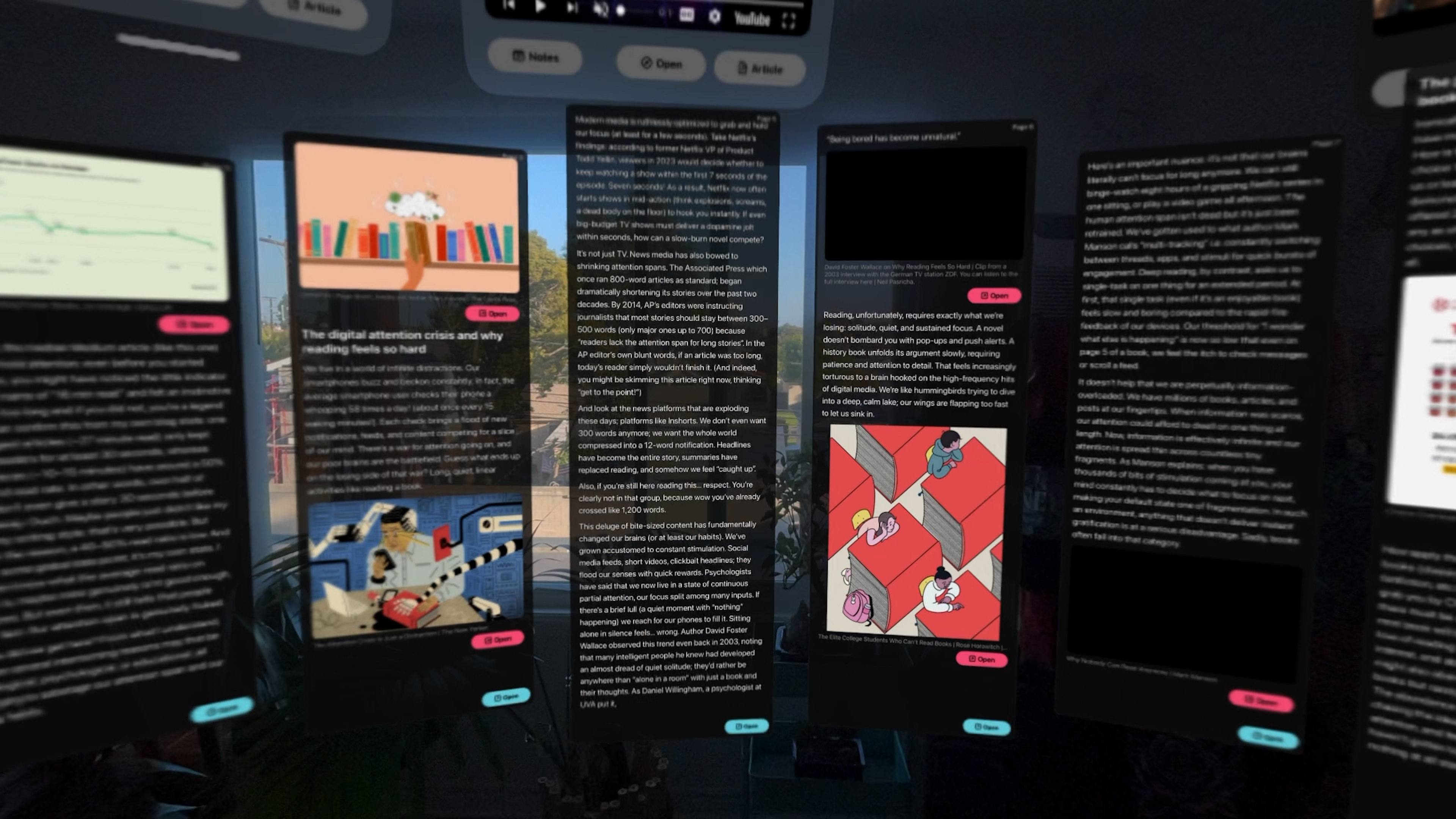
Think of it as your personal research assistant. Reader quietly tests each source-specific resolver until it finds the best match, then hands you a clean, consistent article.
Wikipedia is still an experiment backstage, so it stays off the public resolver list until it graduates.
Tour the workspace, peek at the resolver pipeline, and watch how cards, media, and floating scenes come together.
Explore the rest of the Gravitas collection—commerce tools, arcade experiments, and more spatial workspaces.
Shopify Merchant App Discover Chrome App Reddit Chrome App Gravitas Dark Matter Threads Vision Pro Gravitas ReaderHave a feature idea, partnership request, or press question? Reach us through Linktree and we'll point you to the right person.
Linktree