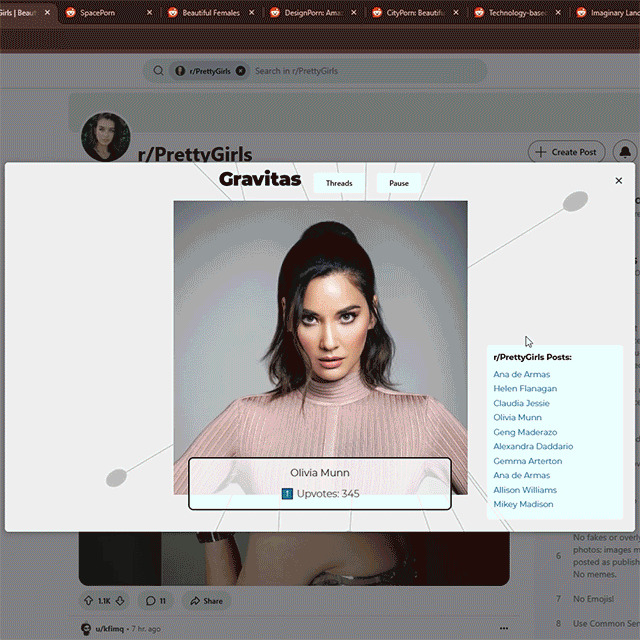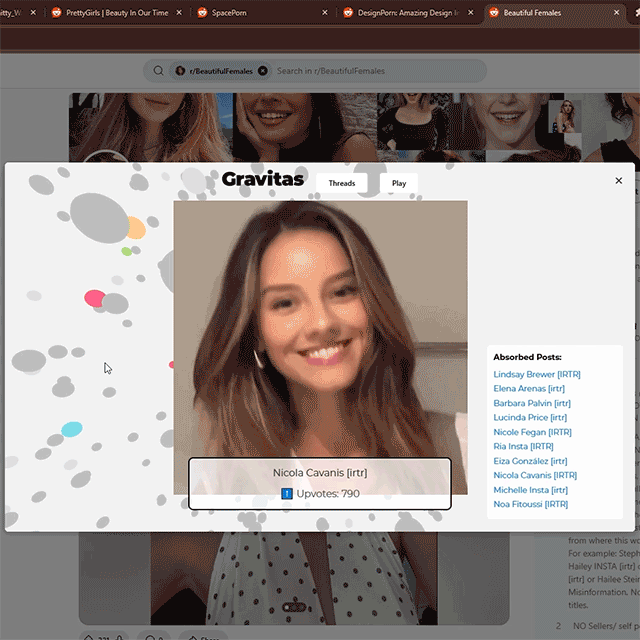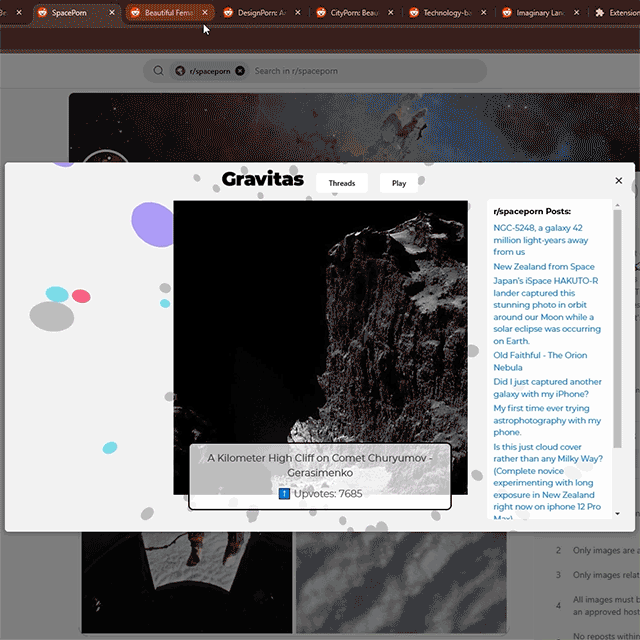Reddit Recommendation Engine
Chrome Store Install Try the Demo

- Physics-Powered Attraction: Reddit posts dynamically move, cluster, and interact based on their properties.
- Engaging Visual Discovery: explore Reddit with real-time interactive animation.
- Smart Absorption System: Posts recommended by top, hot, new, and top posts from last year including weighting for upvotes & comments.
- No coding required! Just install, navigate to a subreddit or user page, and let the physics engine take over.