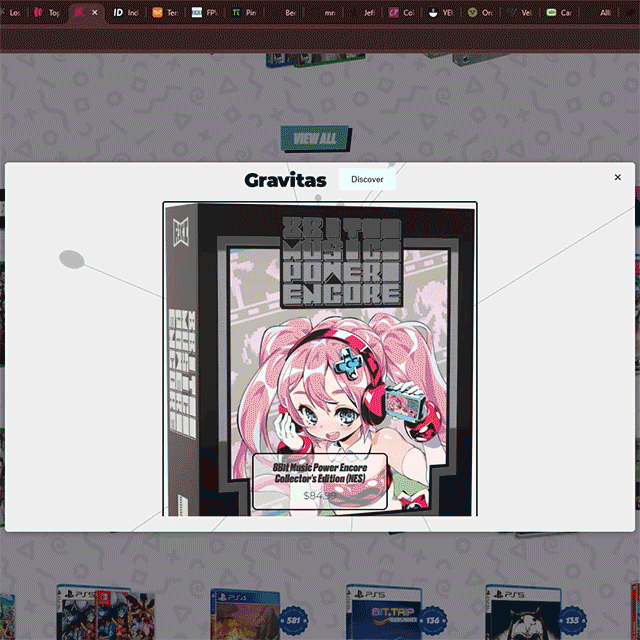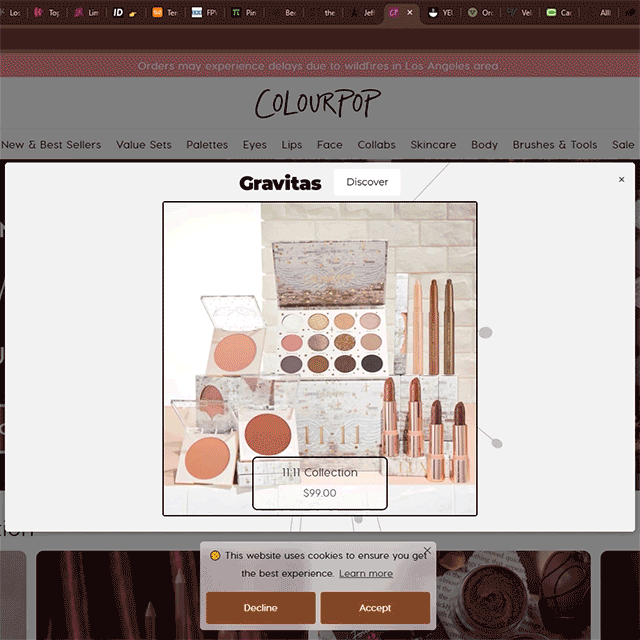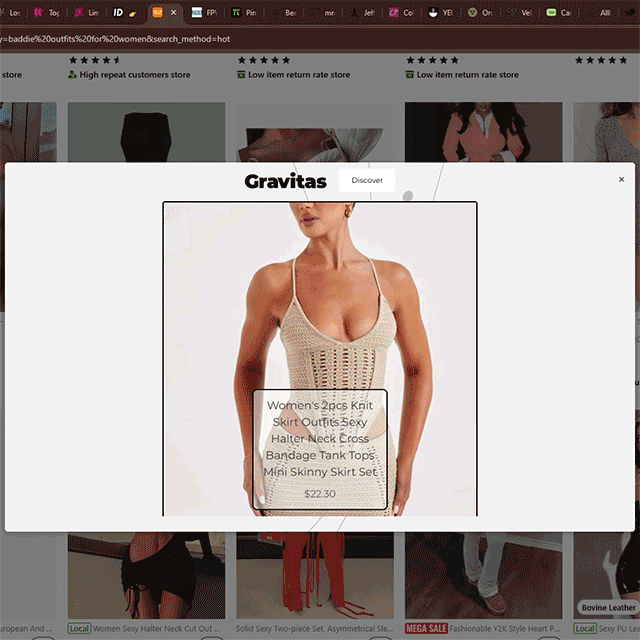How It Works:
Chrome Store Install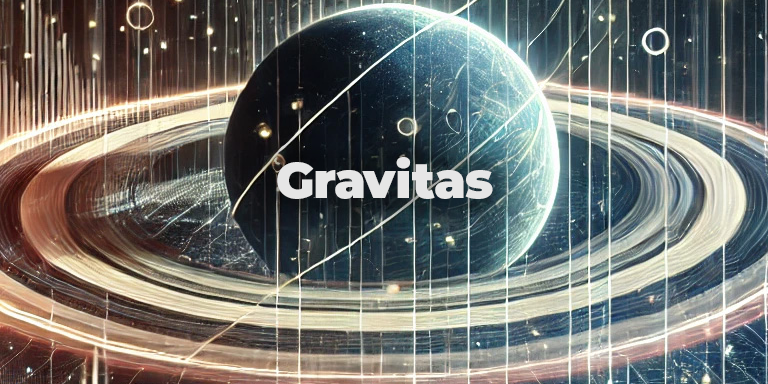
- Physics-Powered Attraction: Storefront products dynamically move, cluster, and interact based on their properties.
- Engaging Visual Discovery: explore Etsy, Temu, and most Shopify storefronts with real-time interactive animation.
- Smart Absorption System: Items that best match customer interest are highlighted in a dynamic carousel.
- No coding required! Just install, navigate to a Etsy, Temu, or most Shopify storefronts, and let the physics engine take over.