Apple Vision Pro • visionOS

Gravitas Dark Matter
You need to try this to believe it.
Look to aim. Pinch to fire. Gravity does the rest.

Trailer
Latest trailer
Fact Sheet
Studio: Gravitas Discover
Platform: Apple Vision Pro (visionOS 1.0+)
Input: Eye Pinch Targeting (gaze to aim + pinch to fire) • Head‑mounted laser
Genre: Spatial arcade • physics • shooter
Session length: Arcade ~15 minutes
Multiverse: Multiple hours (500‑level campaign)
HUD: Volumetric 3D overlay • Persona‑compatible
Price: $14.99 • No ads • No IAP
Status: Available Now (App Store)
App Store: View on App Store
TestFlight: Join Beta
Press contact: Rich Fallat — rich.fallat@gravitasdiscover.com
Website: gravitasdiscover.com
Streaming and review coverage are welcome. Please credit “Gravitas Dark Matter by Gravitas Discover.”
Key Features
- Eye Pinch Targeting: Aim with your eyes, pinch to fire.
- Head‑Mounted Laser: A gaze‑anchored beam for instant alignment.
- Volumetric 3D HUD: Scores and cues float in space.
- Persona Overlay: Play with your Vision Pro Persona.
- Gravitational Physics: Orbital motion drives every encounter.
- Black‑Hole Finale: Stabilize bodies before 50% are lost.
- High‑Score Runs: Short, replayable sessions.
- Comfort‑First: Seated or standing; no locomotion.
Technical Details
- Device/OS: Apple Vision Pro • visionOS 1.0+ • No controllers.
- Core Loop: Eye Pinch Targeting + head‑mounted laser.
- HUD: Volumetric, Persona‑compatible.
- Modes: Arcade (60 levels ~15 min) • Multiverse (500‑level campaign).
More info (privacy, accessibility, resilience)
- Privacy: Offline by default; no data collected.
- Accessibility: Color‑blind‑safe palette; visual flashes mirror audio cues.
- Resilience: Suspend/resume safe; auto‑pause on Home pinch.
Onboarding & Gotchas
Important: Before you press Play, move the control window out of your play area (e.g., dock it to the side). This prevents accidental focus changes while you’re aiming and pinching.
Quick Start
- Optional Tutorial: Learn the core mechanic: Eye Pinch Targeting — gaze to aim, pinch to fire. One pinch = one hit.
- Pick a Mode:
- Arcade: Hand‑crafted, fast‑paced 60‑level run (~15 minutes).
- Multiverse: Open‑ended, 500‑level campaign with higher difficulty.
- Press Play and keep the control window out of view to stay immersed.
Graphics presets: We’re still solidifying defaults per mode. If you see frame dips, use Normal; if it’s buttery smooth, try High.
Modes & Recommended Graphics
| Mode / Environment | Recommended Graphics | Notes |
|---|---|---|
| Galaxy Immersive Mode | High | Full galaxy environment for maximum spectacle. |
| Mixed Reality (Passthrough) | Normal–High | Great balance of your real room + effects. |
| Apple Immersive Environments | Normal | Consider disabling Persona to improve framerate. |
| Outdoor Play | Normal | Consider disabling the heads up display (HUD) to improve framerate. |
How to Play
- Aim: Look at a target to snap your sightline (head‑mounted laser for guidance).
- Fire: Eye Pinch Targeting — pinch to shoot (one pinch = one hit).
- Goal: Stabilize or destroy bodies before 50% cross the event horizon.
- Comfort: Seated or standing; fixed camera; no artificial locomotion.
Screenshots & GIFs
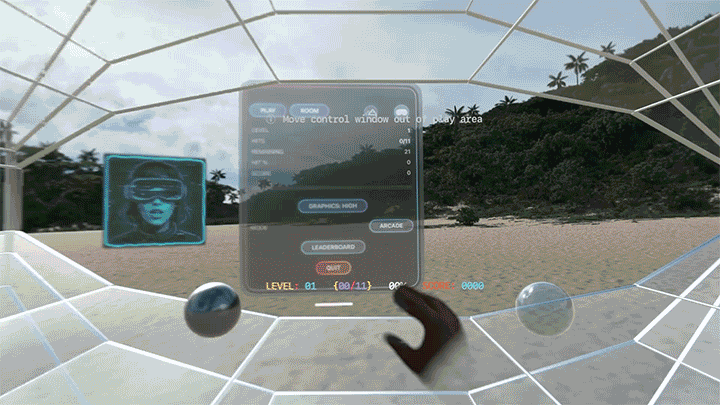
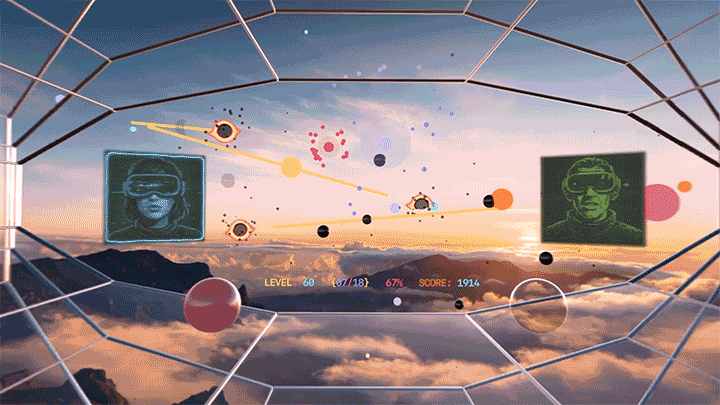
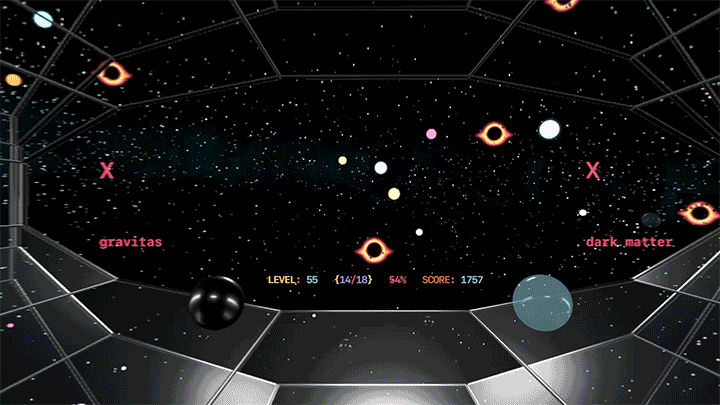
Articles & Background
- Gravitas Dark Matter: Redefining Spatial Play on Apple Vision Pro — Medium (Design Bootcamp)
- Gravitas Dark Matter — Concept & Approach — Medium (Antaeus AR)
Logos & Press Assets
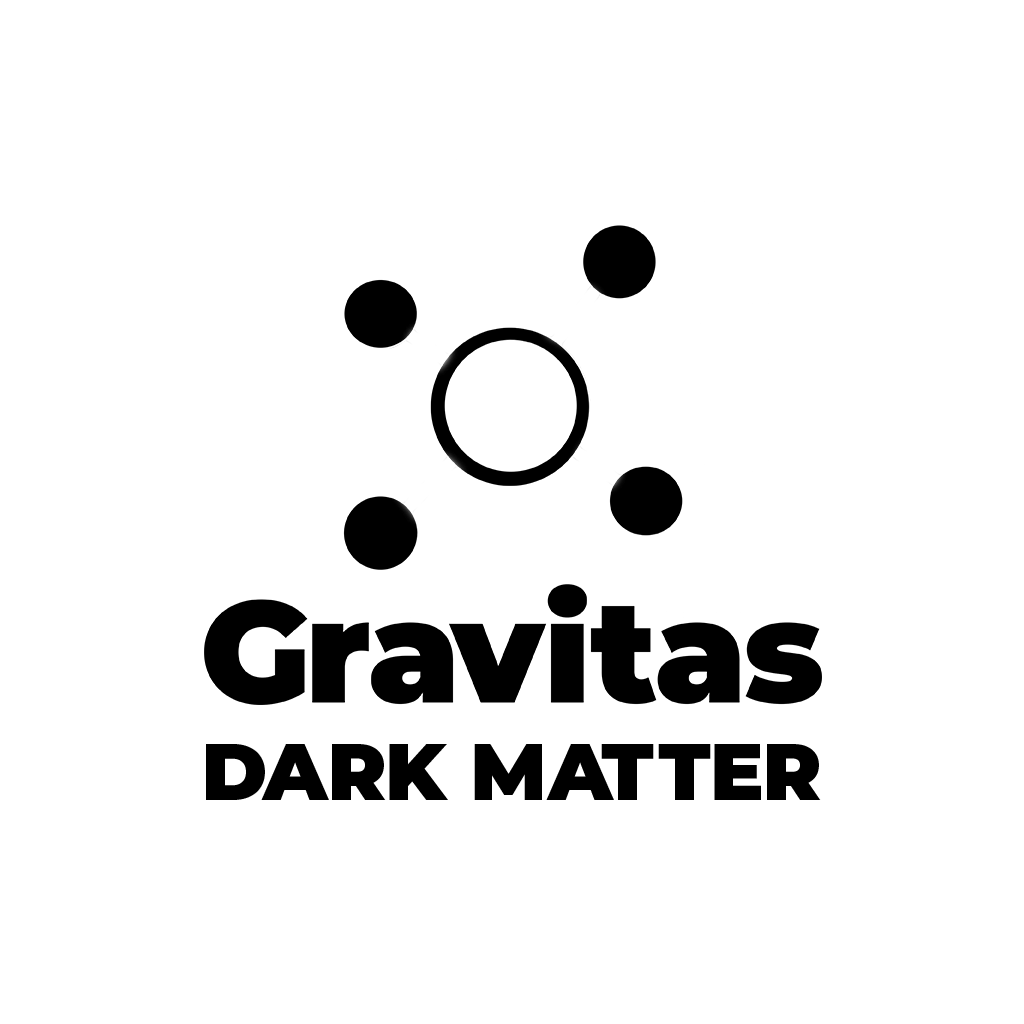

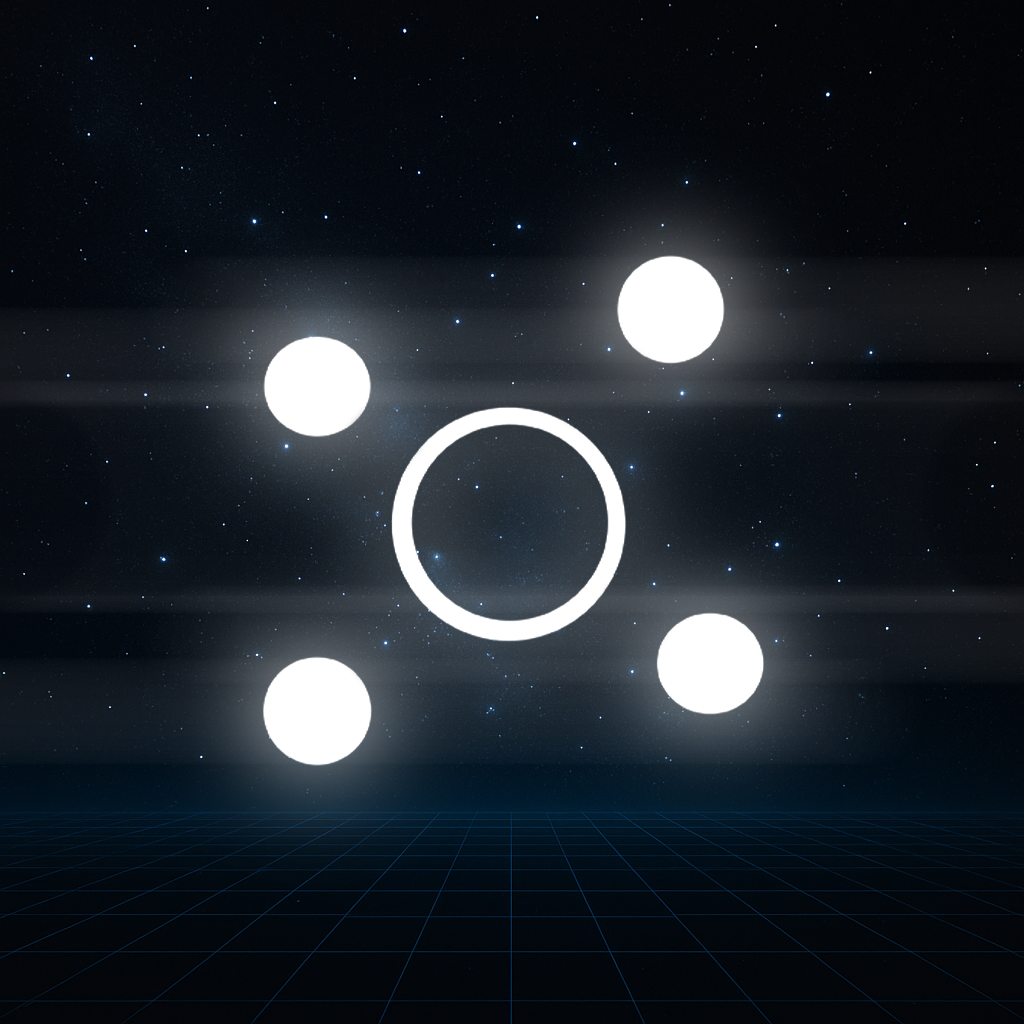

Contact
Press & review requests: rich.fallat@gravitasdiscover.com
- Website: gravitasdiscover.com
- App Store: Available Now
- TestFlight: Join Beta Program
Content creators: You may stream and monetize gameplay footage of Gravitas Dark Matter. Please include a link to the store page.
See More Gravitas Apps
Part of the Gravitas Recommendation Engine Protocol (GREP)
Shopify Merchant App Discover Chrome App Reddit Chrome App Gravitas Dark Matter Threads Vision Pro